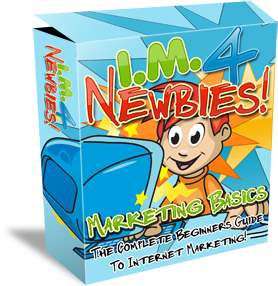Create an Application on Facebook for Your Business
As a business on Facebook, you are probably looking for all the ways possible that you could advertise your business on Facebook and achieve Facebook for business growth. Too much advertising is never enough, right?
Well, there are all kinds of ways that you can advertise your business on Facebook. A lot of the time, the vast majority of these ways are overlooked.
Facebook provides an extreme edge for businesses when it comes to advertising, marketing, and promoting their business because there are so many ways that you can do it.
You can also reach an unheard of amount of people since the Facebook website has more than two hundred million active members and the popularity just continues to grow. One thing that you have probably never thought of is creating an application for your business.
(more…)