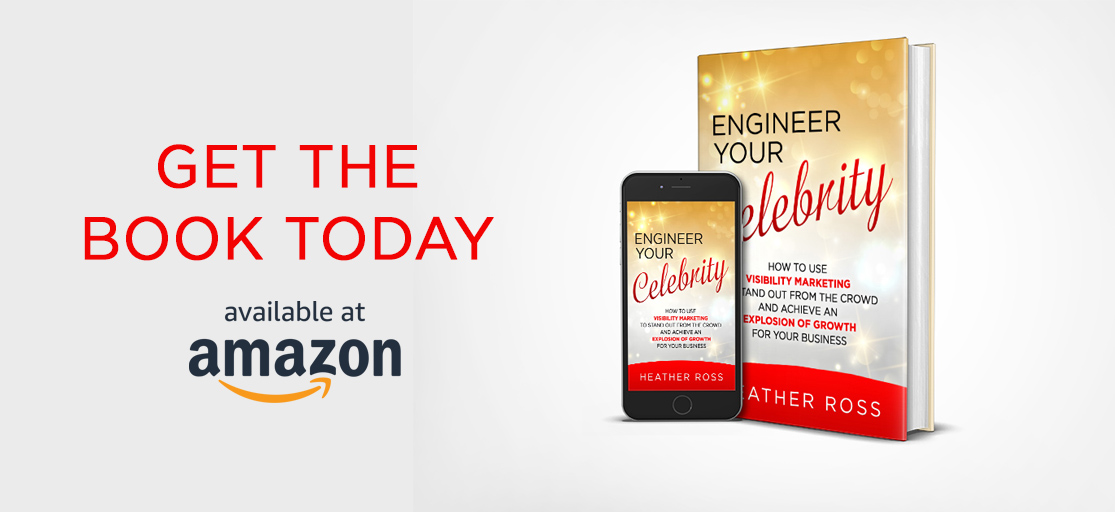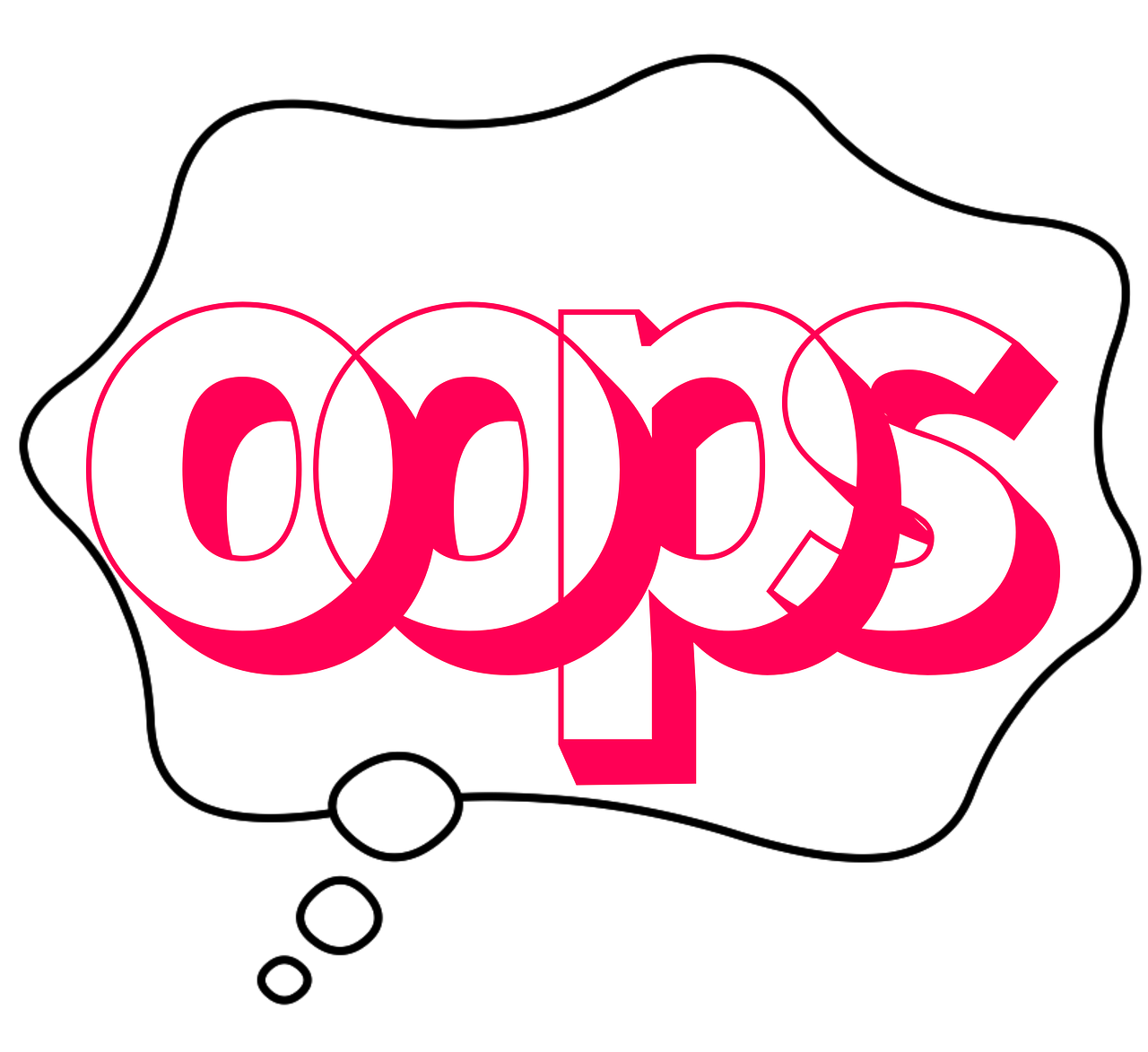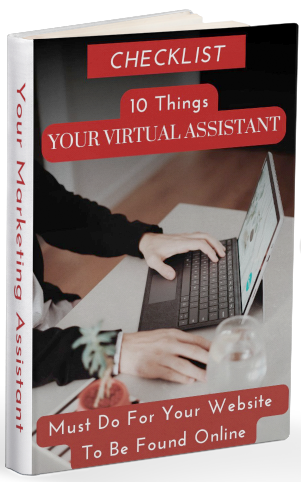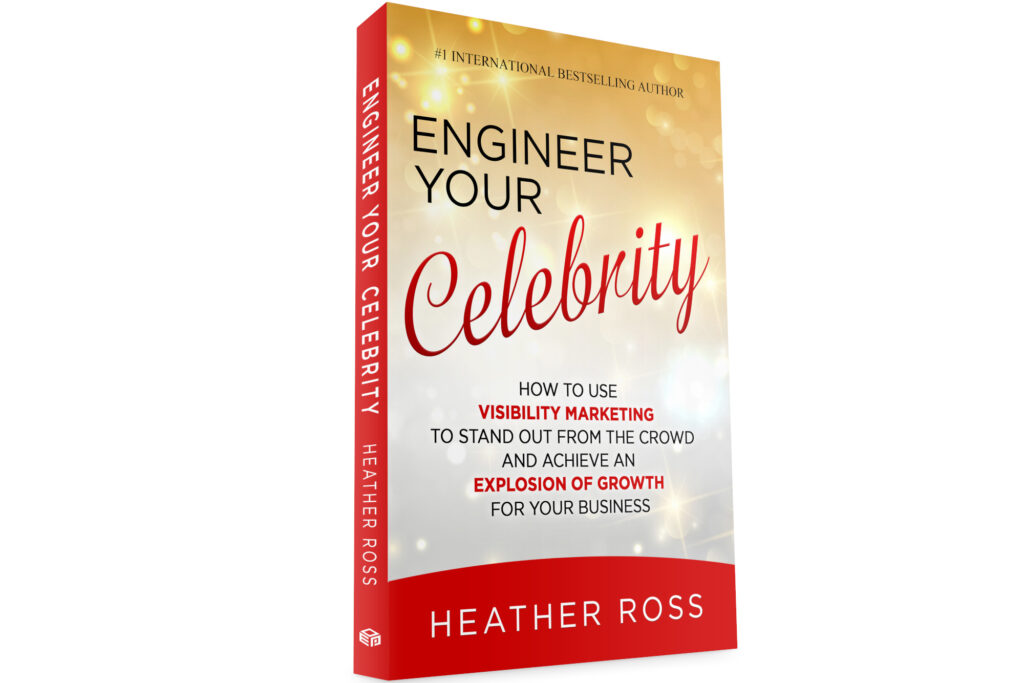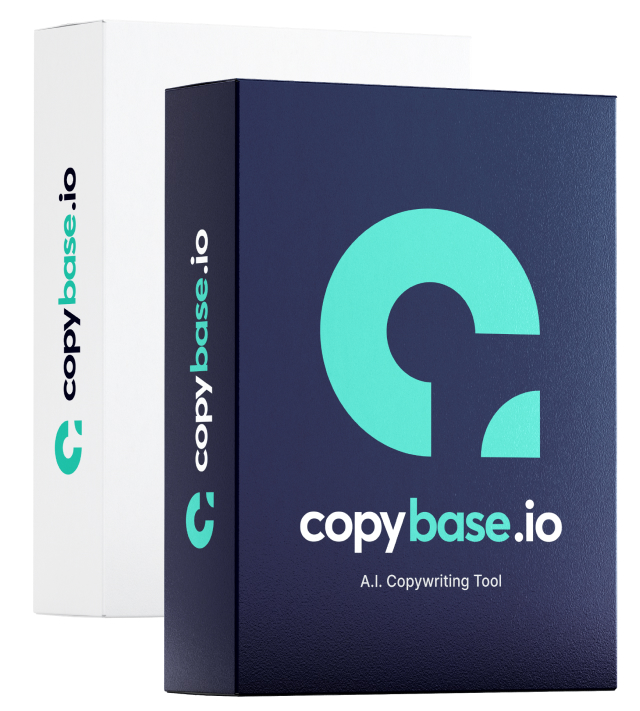Many new entrepreneurs make SEO mistakes when setting up their new site. After their site is set up they hire an SEO expert. However, it is time consuming and expensive for the expert to fix everything.
There’s no need to struggle when it comes to optimizing your site. Read the below for a good understanding of how SEO works and make sure to hire a web designer who can implement these strategies when designing the site.
Can Your Web Hosting Affect Your SEO?
Many people will tell you that your choice of web host cannot affect your SEO performance – but you don’t have to be an SEO expert before your common sense tell you this is – at the very least – sloppy thinking.
Just on the most basic level, if you are unlucky enough to pick a web host who has lots of outages and down time, Search Engines attempting to access your site won’t be able to index your new content – and new content on your web pages helps your rankings climb. It will index your site inside as “not found” – and drop it!
Also, if your web hosting company hosts trashy or illegal sites (which you may not know about), that can have a negative effect on your rankings and status. (Think of it as the internet equivalent of `coming from that poor part of town where there are lots of shootings’.)
One way to tell? Run a search on them – and be wary of really low offers.
Related to this, make sure that you have strong anti-virus protection and a firewall enabled – otherwise your site may be afflicted with Malware without you knowing it. Quite apart from the awful effects of Malware, what that means, SEO-wise, is that illegally planted “junk code” and bogus directories may be bouncing Search Bots right out of your site.
Periodically check your server files through your FTP program, or “View Page Source” on your browser web pages, to make sure there are no file folders you don’t recognize, or suspicious scripts you didn’t insert in your web page. Especially if your site has been getting slower and slower lately – often a sign that you’ve acquired a Trojan or worm.
If your site is a WordPress blog – do make sure you’re using good plug-ins like All In One SEO and Secure WordPress . (You don’t have to download them from the site – you should be able to install them right from your “dashboard”.)
Design – And Common SEO Mistakes Made All Too Often
Some people are diligent about keywords but don’t realize there are disgracefully common SEO mistakes made by their site designers that can undo their good work. Too often, SEO is added after the site is designed. Sadly, this never works as well as having it built in from the word “go”.
In fact, many designers are concerned only with appearance – and they have an SEO mindset when they design a site. Most web designed do not use clean, well-validated code and do not consider placing good SEO right into the design.
Let’s Talk About Splash Pages
Of all the worst design SEO mistakes you can make, using a Splash Page is number one, when it comes to SEO.
Splash pages have almost zero content, as far as Search Bots are concerned. Search Bots are looking for high-interest, unique text, containing keywords they can index. Especially if your Splash page is powered by a Flash movie… there’s virtually nothing. Navigation tabs are just not going to cut it for Search Bots.
In fact, splash pages usually don’t even contain your full site navigation. There’s usually only one link – the “enter” button. And pages containing logical, relevant links are important to Search Bots as they travel your site.
The worst sort of Splash pages are ones hosted on another, using redirects – another SEO no-no, according to many experts. What may look like a multi-page complete site to you could be no more than a one-page Flash graphic to a Search Bot.
ALT Tags
Another major SEO mistake – not using ALT tags with graphics. According to the World Wide Web Consortium, Robots can’t index your graphic without text provided by the ALT tag – and on top of that, your HTML code will not validate.
Any image tag you use in your code should look like this:
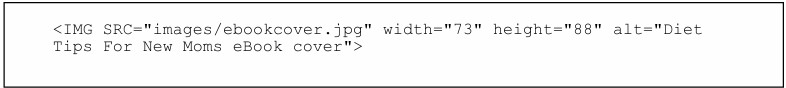
Width and Height are recommended but not essential for SEO – but ALT tags are vital.
Meta Tags Revisited and SEO Mistakes
A lot of people say Meta tags are dead – but that isn’t so, at all. They may not carry the weight they once did, thanks to all those sneaky “Black Hat” SEO techniques and Google’s retaliatory measures – but a properly optimized and correctly formatted Meta tag section (with the correct document header) still goes a long way towards getting you to the top of the rankings.
Here are four quick rules on Meta Tags.
- Use no more than 3 – 4 keywords in your Meta “Keywords” tag. (And make sure you include only keywords that actually appear in your page.)
- Bunch them in key phrases unique to every page, highly targeted towards your ideal subscriber.
- Don’t make your Meta “Description” longer than 140 characters.
- And make it unique to each page too. (Always include a Meta “Description”!)
If you do any of your own coding: Make sure you start your HTML page with the correct Doc Type Declaration for your coding – if this element is not there, your site may not get indexed; especially if the Search Bot instantly comes across a pile of other errors.
The example below was taken from an older website (with identifying text changed) – its code really needs to be updated to “XHTML Strict 1.0”, instead of “HTML 4.01 Transitional”: However, I’m including this instead of an “XHTML Strict 1.0” example because so many marketing templates are written in HTML 4.01.
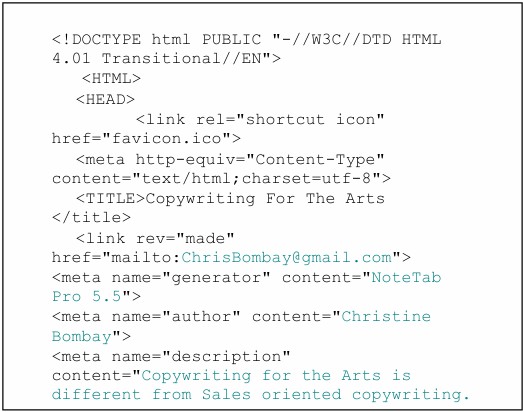
Transitional. This means this site still validates correctly and achieves good search engine results, in spite of “deprecations” (retired code) in 4.01 HTML. You can go to the W3C World Wide Web Consortium to find the correct Doc Type for your coding – and even take free course in HTML, XHTML and CSS there, if you feel so inclined. (You’ll find W3C links in the “Resources” section at the end of this report.)
NOTE: The example below is not a graphic – so you can actually copy-paste the Meta Tags into your own section – though please do find out the correct Doc Type first (by running your page through the W3C Validator ), before copying this example verbatim.
But what if you don’t want to learn HTML?
You can still use the Meta tags above as a “template” (pasted inside your open and close head tags – you just need to change optional, non-coded text in the keywords, descriptions, contact information and Title tags. (I.E. change anything in teal-colored text to your own words.)
To learn more about SEO mistakes, make sure to connect with me on Facebook.