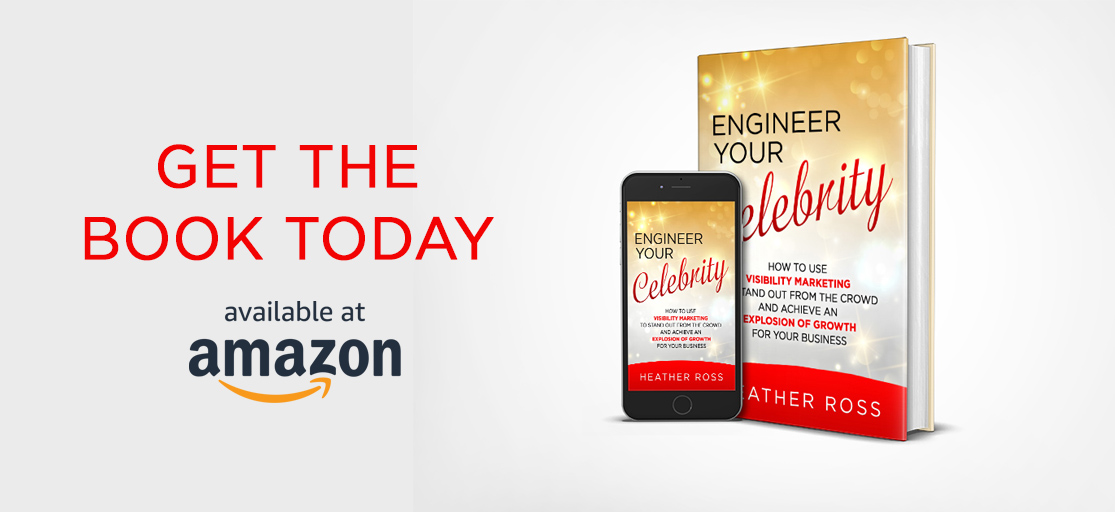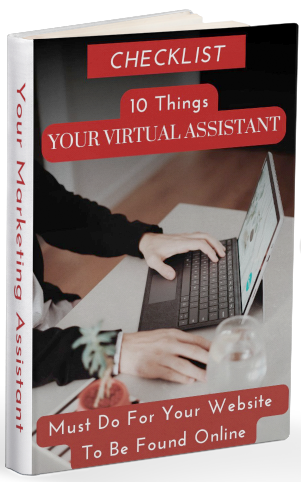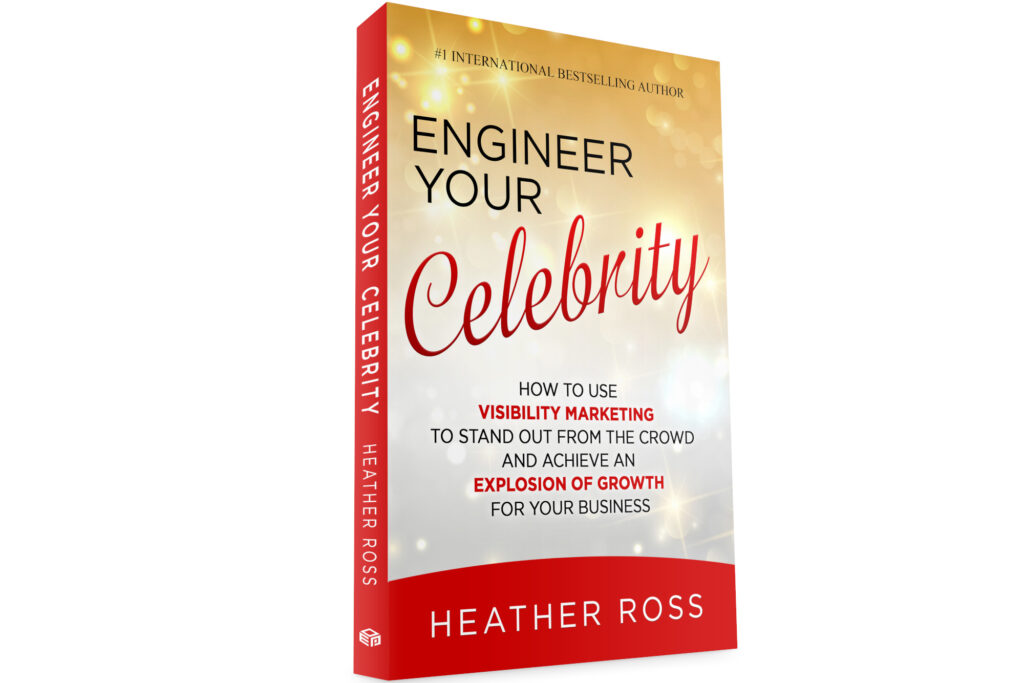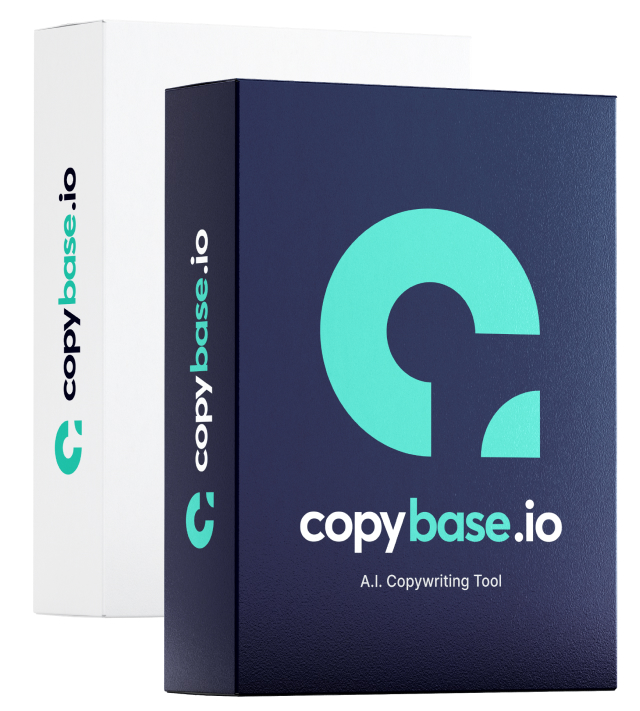How to make your content mobile? “Easier said than done,” you sigh.
The good news is… knowing how to do it is over half the battle.
If you’re marketing through your Facebook page or Twitter tweets, your content already is mobile friendly.
Three Steps to Make Your Content Mobile
As for your blog, the first thing you need to do is:
- Create shorter posts. In fact, much, much shorter…
Remember, your subscriber is on the fly, wanting exactly the info she needs and no more. Take your regular blog post and crunch it down to one crucial tip or tidbit of information only. (You’ll know if you’ve got too much information if it runs off your screen!)
Remember the average length for Twitter Tweets and blog post summaries and take your cue from that: Try to make at least every fifth blog post shorter than 100 words.
Example from an actual blog:

The average number of words in this post is a mere 62 (and even that is wordy for a mobile post) – but it contains an easy, new tool for its audience they can really use (the Xpase link).
And that brings us to the next crucial step in creating mobile friendly content…
- Creating Balance in Your Content
Creating balance in your mobile content marketing will also help quickly cement you as the “go-to” person your subscribers trust. Balance is very important to make your content mobile.
You’ll need a good mix of:
- Up-to-the-minute niche information
- Focused, powerful tips and nuggets
- Freebies that are exactly what your subscriber needs
- Paid offers that she’ll gladly rush to buy
If your subscriber has received high value from your posts and texts, she will have come to rely on you as the person with his pulse on her niche or industry – the one who knows what’s really hot right now, and what’s not.
And if, on top of that, you’ve provided pain-free, fast and easy access via her mobile, you’ll be her first choice, when it comes to mobile marketing.
Creating balance in your content is another great way to make your content mobile.
- Plan your Mobile Marketing
Don’t just wing it: Do your research and plan your mobile content marketing, based on the results of your subscriber or niche market polls and inquiries. Browse the forums and social media where they hang out: “Just ask” what they prefer. Change your opt-in boxes to include an optional text area box where your new subscriber can enter her mobile number.
The reason for this is so you can add another stream of content through which to service your list – via Voice or SMS Text Messaging on their mobiles from yours.
Ask yourself questions such as these; first when you consider SMS Text Messaging and the very same set of questions again when you consider Voice Messaging as a subscriber contact option:
- “Is this the right medium for the messages and updates I’m planning to send?”
- “Does my list want this? Like it better than emails?”
- “Have I actually asked them, in a clear manner, inviting response?”
- “What benefits will this type of contact bring my list members and subscribers?”
- “What benefits will it give me and my business?”
It’s not a mystery – just common sense: If your list has let you know they only communicate via PC, there may actually be no need to go mobile! However, if you discover that 2/3 of your list would prefer text messages about new content or information, make it a priority.
Decide also what sites and services you will use to send marketing SMS Text Messages and/or Voice Messages. (You can set this up either through your Autoresponder, if it’s a mainstream one such as GetResponse or Aweber… or through a service.)
Some services will let you import existing lists, and as long as you have the following fields, you can easily do so using Excel:
- First Name
- Last Name
- Mobile Number
Be aware, however, you cannot simply import a list without letting your list members know that you are adding their mobile numbers to an actual service: You need to have gained their permission first (our optional “I would prefer to receive notifications by mobile” radio button should provide proof of that, in your autoresponder database).
In other words, to make your content mobile, you can’t buy a list: You can upload your own, if members have given explicit permission to use their mobile numbers.
The simplest way to add SMS Text Messaging or Voice Messages to your mobile marketing is to use your existing Autoresponder – especially if that happens to be Aweber. It’s as simple as creating a new field called “Your Mobile” or “Mobile Phone” and saving your changes. (TIP: You can also create video or audio “Thank You” forms.)
You can also choose to investigate and subscribe to services such as:
Dial My Calls has both free and paid options, and SlickText offers a flat-rate monthly charge that is less than $29 at time of writing.
And if neither of these companies fit your needs or you aren’t based in the US, simply Google “send mobile text messages” to find more.
Hidden Snags to Watch Out For to Make Your Content Mobile
With any autoresponder or mobile message service, you need to do “due diligence” and find out:
a) Where extra fees (such as “per message” fees) are hiding
b) How much your choice is going to truly cost you
c) If there are charges that will affect your customer
Be sure to let people know up front what to expect (or to check their own mobile subscription plan) in order to avoid unexpected fees.
Then set your budget – and go.
Building Relationships
The immediacy of mobile connection can definitely help build a relationship with your list. There are two other vital components of setting up your mobile marketing you should make it your business to observe:
Make It Simple
Make sure you have given your web or social media readers a strong, clear call to action for your mobile sign up.
- Tell them HOW – spell it out
- Send them a confirmation
Make It Irresistible
Provide them with an overwhelming reason or incentive for signing up. Offer something they desperately need that no one else is providing, or something that will:
- Make life easier for them
- Save them time
Coupons are a popular choice for incentives. So are mobile-exclusive offers.
Popular Facebook game FarmVille 2 uses this to great effect with their exclusive gifts for users to send only available for iPhone users:

The trick is to create a benefit only for mobile subscribers… without offending your web subscribers.
Fortunately, there’s a way to do easily do this: Focus on creating an incentive only useful for mobile users – one that web users could care less about having.
Finally, remember to create and pre-load into your sales funnel (and messaging autoresponder) strong, regular follow ups so that your messages become a habit they enjoy.
Here are four popular ideas for the types of mobile internet marketing messages you can send:
- Reminders about webinars
- Pre-release specials for mobile subscribers only
- Coupons and discounts
- Contests
Mobile messaging also allows you to send messages when people are most likely to be:
- Using their mobiles
- Experiencing a “slow” time
Creating a Buzz
Mobile marketers could easily let you into another little-talked-about secret to make your content mobile: The immediacy and sense of one-on-one communication and engagement is a great booster in creating that all-important “buzz” about you and your business.
The Importance of Mobile Etiquette
One of the biggest hidden contributing factors to mobile marketing success or failure is the proper understanding and observance of “mobile etiquette”.
This goes beyond the basics of “DON’T USE ALL CAPS – PEOPLE SEE IT AS SHOUTING” and “DON’T USE EXCLAMATION POINTS – PEOPLE PERCEIVE THEM AS “SPAMMY”: Nor is it all about “bad spelling”.
There are split factions on the SMS Text spelling issue: Those who insist you should save characters and shorten your messages to squeeze more facts in by using abbreviations
such as “C U at 8pm, LOL” and those who insist it cheapens your messages and marks them as unintelligent and unprofessional.
Your best bet is to take your lead from your target customers: If they all type messages like “R U redy to party 2nite?” by all means jump on that bandwagon: If they‟re business like and strictly professional, however, take your cue from that.
To make your content mobile you need to take the initiative in finding out:
- How you can save your customers time and money
- Monitoring their feedback – and complaints
- Fixing things that annoy them
- Providing more of things that please
More About Voice Messages
Even with SMS Text Messages and Voice Messages and alerts: You can easily gauge the effectiveness of your campaigns by tracking the results.
Don’t hesitate to use pre-recorded Voice Messages (if your subscribers have indicated they prefer this option). You can use any Touchtone phone to record your message via most services; or you can upload .MP3 or .WAV files to make your content mobile.
Some services have a “Text-to-Speech” option… in which case, be sure to select the correct gender of voice delivering your message! (I once suffered the disconcerting experience of listening to a marketing voice message and hearing a man’s voice say “This is Wendy…” (not the culprit’s real name). Jarring, to say the least!
Remember to finish off by inputting your phone number and inviting the listener to call you!
(With most Messaging services, you’ll be able to track that your messages actually did reach your recipients.)
You should also look for a messaging service or autoresponder that lets you test your campaigns.
Voice Messaging and SMS Text Messaging are not dependent on anything but your mobile internet marketing service. When it comes to your sites and blogs, however, you do need to spare a thought to display and design…
The above post is part two in our new series on Mobile Content Marketing. Click here to read the first post in this series “What You Need to Know to Understand Mobile Content”.