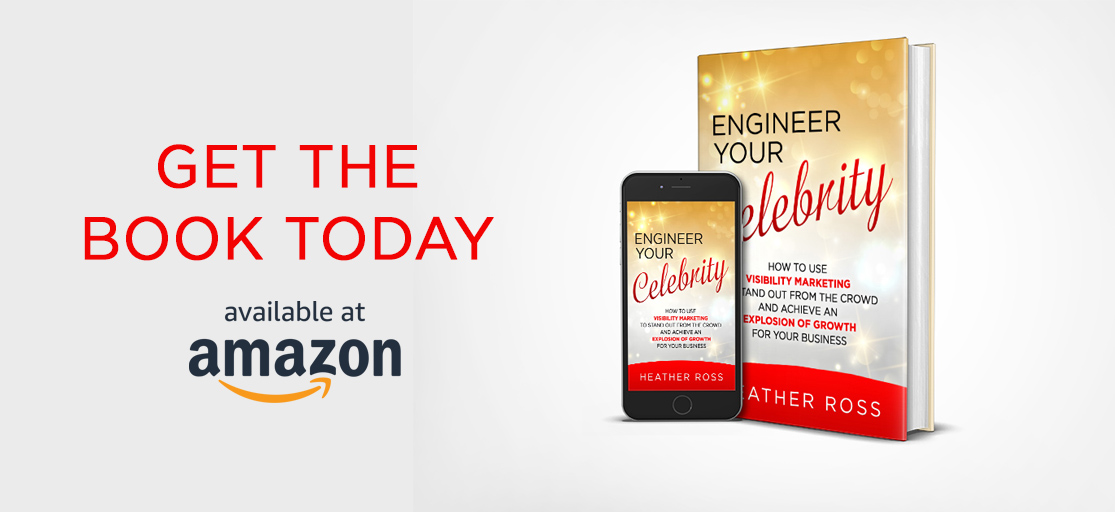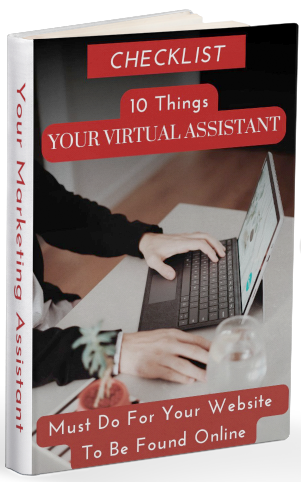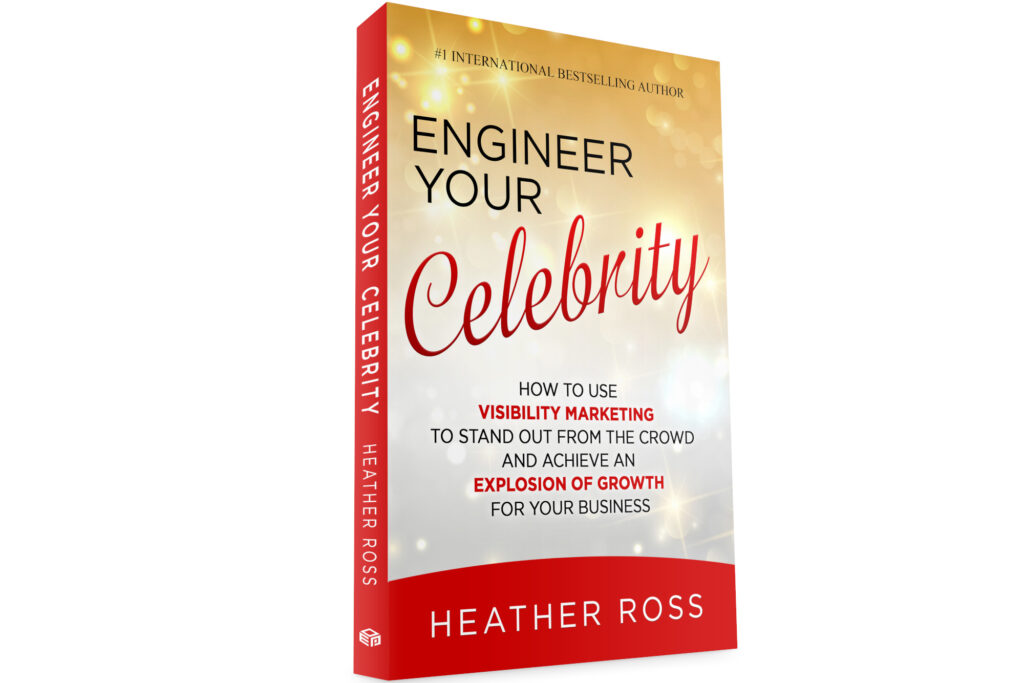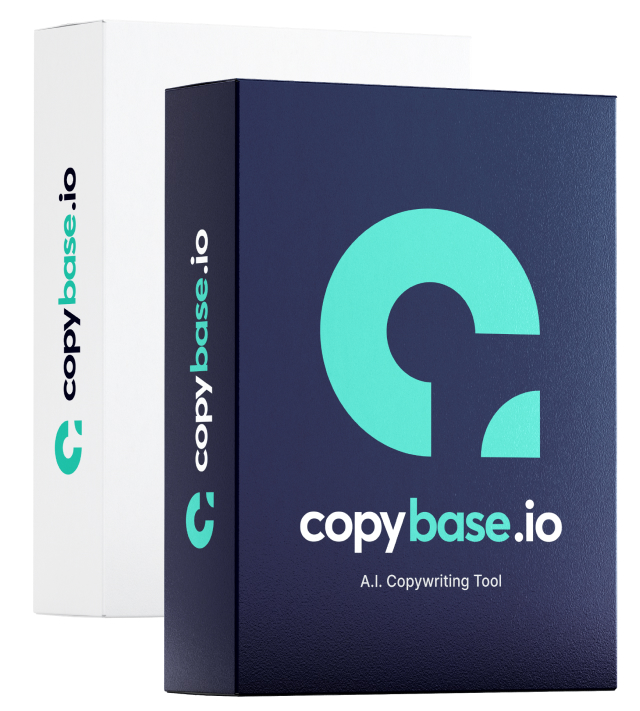Structuring Your Blog Posts
Are you looking to find out about standing out with your blog? Got a topic? Got a point? Got a headline? Good. Now you’re ready to write.
This post continues the previous post on You Have Your Blog, Now What? If you have not read that post click here.
There are a lot of writing programs, suggestions, and systems out there, many of which are quite good. You can spend some time investigating them, but here’s a quick rundown of approaches I’ve used with excellent results for standing out with your blog:
- Write an email. How often do you get stymied for what to say in an email to a friend? Probably not very often. So instead of telling yourself you’re writing A Blog Post (which can sound intimidating and important), tell yourself you’re writing an email to a friend. You can even do this in your email program. Put your headline in the subject line, keep your point and call to action in mind, and start writing. Then you can cut and paste to your blog publishing software, editing a bit as needed, and you’re done.
- Outline it. This is probably my favourite method, though it gives some people uncomfortable flashbacks to ninth grade English class. Write your title, and then list three or four main points you’d like to make or examples you want to include. Flesh them out, and you’re done!
- Speak it. Record yourself talking about the topic, or just sit down with a friend and talk through your post, taking notes of points and ideas you come up with as you chat. (Bonus: If your audio recording is pretty coherent, you can release it as a podcast on iTunes for added bang for your buck).
- Just write. Sit down, start typing, and see what comes out. Don’t edit yourself until you’re done. Then go back and reformat, tighten, cut, and expand as needed.
Writing is as difficult or as easy as you allow it to be. Many of us come from backgrounds where we were told we weren’t good writers, or that our spelling and grammar were atrocious. But don’t let that stop you if you have something to say!
First, blog writing is not like the essay-writing we were graded on as students; it’s much more conversational.
Second, no one (probably not even your ninth grade English teacher!) will be grading your blogging efforts.
Third, all good writers, even Stephen King, Scott Turow, and Problogger Darrin Rowse edit their work. And if they don’t, they should be.
Speaking of Editing:
Easy Editing Techniques
Want a sure-fire way for standing out with your blog and make your writing even better, no matter what your current level may be? Here it is, in a word: Editing.
All writers, professional or amateur, need to edit their work. Editing makes the difference between a masterpiece and an unreadable mess. If you don’t edit your writing, you might discover weeks later that you used the word “internal” instead of “internet” throughout your post.
Don’t be intimidated though. Editing doesn’t have to be overwhelming. In fact, here are a few easy tricks for standing out with your blog that will help you make your work ready for prime time:
- Take a break. When you’re too close to a piece of writing, you can become blind to some of your mistakes. Take a walk around the block, step away from the computer for a short break, grab a cup of coffee, and then get back to work. You’ll suddenly see your post with new eyes, and many errors will just jump out at you.
- Read it aloud. Reading aloud makes you slow down. You can’t gloss over words when you have to pronounce each and every one! That’s why reading out loud is a great way to catch spelling and grammar errors, along with repetitive words or phrases. You’ll find it just won’t “sound right” if there’s a problem.
- Outsource it. You can also hire an outside editor to do a copy edit of your writing. Check out sites like shelancers.com for qualified assistance. If you should decide to outsource your editing, you’ll get the most bang for your buck if you group a bunch of posts together instead of sending them one at a time.
- Swap with a buddy. Find a buddy who might be interested in an editing partnership. You can exchange your posts and read each other’s work, checking for grammar and spelling errors, nonsensical sentences, and unclear areas.
As you can see, editing doesn’t have to be an overwhelming, complicated process. It simply involves going over your work to make sure it’s clear, concise, and clean. Whether you do it yourself, work with a partner, or hire an assistant, the important thing is to do it. You’ll be glad you did.
Standing Out With Your Blog by Incorporating Audio and Video
When you think “blogger,” you generally think of a writer. But with Web 2.0, that’s no longer always the case. Quite a few bloggers also incorporate audio and video into their blogs. Even if text is your main mode of communication, using other media forms to engage your audience is a powerful blogging strategy for standing out with your blog.
Here’s why:
The more senses you involve when you communicate with your audience, the more brain cells – literally! – they will dedicate to you. And more connections means higher levels of involvement and trust.
Here’s the best part: Once you learn how to record and upload your media, audio or video blogging can actually be quicker than writing – even for professional writers!
Here are some fun ways to pull audio and video into your blog posts and make sure you are standing out with your blog:
- Reviews. If you’re reviewing a product, what better way to show the process than by recording your experience with it? From unpacking the item to assembling it and putting it to use, video reviews add fantastic value to your post.
- On-the-Spot Reports. If you’re in the fishing industry, how cool would it be to “take your audience with you” to your favorite fishing spots? Talk about making a connection! You could do the same for cooking (“Let’s take a field trip to the farmers market!”), running (“Here are my five favorite running trails”), and more.
- Demonstrations or Tutorials. Instead of trying to explain a cooking technique in words and photos, why not create a video of yourself performing the technique live in your own kitchen? If a picture is worth a thousand words, video is worth many times more than that.
- Interviews. Text interviews are great, but being able to hear you interact with the interview subject takes the experience to a whole new level.
Whatever your industry or niche, there are ways you can effectively use audio and video for standing out with your blog. Think creatively and brainstorm a list of topics that would be greatly enhanced by using audio or video instead of text, or in addition.
Audio and video is for sure a great tool to use for standing out with your blog.
SEO vs. Readability
Have you ever done a Google search on, say, refinancing your home mortgage? Your results might look something like this:
“Mortgage refinance home mortgage California home mortgage.”
Or, “Refinancing mortgage home mortgage refinance loan.”
You take one look and say, “Hunh?” Suddenly you’re wondering if you did your search in English or Pig Latin. But the real issue here is that the website creators had a bad case of SEO overload. They are attempting to rank higher in the search engines by stuffing as many keywords as possible into the headline and the content on the page.
While this kind of keyword-stuffing might have fooled search engines in the past, Google has gotten wise to it. Google now also uses LSI, latent semantic indexing, to evaluate the relevance of websites. This means that Google looks for related words that would occur in a typical text on a certain subject.
In a normal post about refinancing a mortgage, for example, there might also be mention of comparing interest rates, speaking to loan officers, going to banks, pulling credit reports, improving credit scores, and so on. If Google doesn’t find at least some of those words and phrases, the site might have a problem.
Your human visitors have an even lower tolerance for keyword-stuffed gobbledygook. Remember that you want to build an ongoing relationship with your readers so they’ll come back again and again. That won’t happen if your page is filled with phrases like “refinance lowest rates YOUR STATE mortgage refinance now,” no matter how interested they might be in refinancing their mortgage.
So here’s the bottom line on SEO and standing out with your blog. Sure, you should have a good idea of the key terms people might enter into a search engine to find the content you’re putting on your page. But once you have used those words or phrases in your title as well as a couple of times in your post, stop worrying about them and write for your readers instead.
Hit the points you wanted to make. Deliver on the promise in your headline. Place your call to action. Once you’re all done and you’re in the editing stage, make sure you did the following:
- you mentioned your keyword phrase at the beginning and the end of your post
- you linked to any other posts on your blog with related information
- you linked to other resources or posts on the web.
See? That wasn’t so hard, was it? Just remember that ultimately, the search engines are trying to find the best results to serve to readers who are looking for readability and usefulness. So make your posts readable and useful, and you’ll keep your readers happy, and the search engines too.
Standing Out With Your Blog In a Crowded Room
With more than 100 million blogs on the internet – and more being added every day! – it can seem like an impossible task to get your poor little site noticed. But it is possible to make a niche for yourself, even in a very competitive market space.
Here are ten ways to create buzz around your blog:
- Write great content. It sounds simple, but it’s true. If you want people to want to read your stuff, and refer your friends to your site, write content worth reading. Then do it again, and again, and again.
- Interact with other bloggers. There are many bloggers in your niche, and instead of viewing them as competitors, see them as potential partners. Comment on their blogs, retweet their messages on Twitter, join their Facebook pages, and so on. Make yourself their supporter, and they’ll be more receptive to helping you out when they can.
- Add eye-catching images. Lots of people are scanners, and they’ll pop over to your blog to just see what’s happening. Strong images are a great way to grab their attention; long blocks of text are a turn-off for most people.
- Add audio and video. Adding other media forms is a way to mix things up and keep them interesting. While any one particular visitor might skip an audio, another one might be dying to hear your voice!
- Keep things relevant. Comment on the latest trends in your industry, or relate top-of-mind news stories to your market. For example, if everyone’s talking about reality TV, can you take a spin on the most popular show for your market? Be the go-to expert.
- Interview “big names.” While you may not be able to compete with the “celebrities” in your market when it comes to traffic, you can divert some of their traffic your way by interviewing them. This is a great place to bring in audio and video.
- Do a giveaway. Find something people in your market would really like, and hold a contest or giveaway. (Hint: The more tightly tied the prize is to your market, the more targeted your traffic will be).
- Integrate your blogging with other social media. Tweet about your best blog posts, and add a tweet stream to your blog. For most popular blogging platforms, this can be done easily with a blog widget. Post your blog links to your Facebook page and LinkedIn profile too. Build a Squidoo lens and add your blog’s feed. Audios and videos should be added to podcast and video sharing sites as well as to iTunes.
- Guest post. Guest posting means appearing on other blogger’s sites. It allows you to reach a new market, complete with the stamp of approval from someone that this new market already knows, likes, and trusts. For more information on guest blogging – including how to hold your own “blog tour” – visit Nicole Dean’s blog at nicoleonthenet.com.
- Interact with readers. Your audience is your bread and butter. When they comment, you should be appreciative AND responsive. Engage them in conversation, either in the comments section of your site, or via email. Never ignore your readers!
Very few bloggers – even those who consider themselves “professionals” – do all these things. That’s why there will always be room for someone new at the top – someone who’s willing to do the things others aren’t. Someone like you!

Adding Images to Your Posts
Remember when you were in second or third grade, and you went to the school library? Sometimes you’d pull a book from the shelf and take a look at it, only to quickly put it back in its place. Why? It had no pictures – just pages and pages of black text on a white background. How unappealing!
Today’s web surfers are much like typical second-graders. If you don’t show them something besides text, they’re going to put you back on the shelf faster than you can say, “hopscotch.”
Now, what if you’re not a master photographer or an artist who can whip up line drawings at the drop of a hat? Are you destined to a life of being ignored by all but the bravest of readers? No! There are many ways you can incorporate photos, clip art, and other images on your pages for standing out with your blog:
- Take the photos yourself. You don’t have to be Ansel Adams, especially with today’s cameras and auto-correction. If you can take a photo and crop it, you can upload it to your blog quickly and easily.
- Get “creative commons” images. Go to flickr.com/creativecommons for millions of images you can use for free on your blog under the creative commons license. Typically, this means you can use the image for non-commercial purposes (e.g., you can’t use it on a sales page or on the cover of your eBook), if you provide attribution to the photographer. That’s as easy as including a caption with his name and a link to his Flickr site).
- Embed video from YouTube. Do a search on YouTube to find interesting and relevant videos for your market, and use the code provided to embed the video on your site. Also check out sites like Vimeo for more options.
- Subscribe to a stock photo site. You pay a monthly fee or buy a pack of credits you can use to pay for one-time use fees, and you’ll have access to thousands of high-quality photos and images. Good stock photo sites are clipart.com, istockphoto.com, and dreamstime.com, and there are many others as well. Just Google “stock images” or “stock photos” to find all the stock photos you could want.
- Use images from free photo sites. Have a budget and are looking for free high quality photos that you can use on your site? I recommend Pexels, Pixabay and Unsplash. Check out these sites? They are filled with lots of great photos taken by professional photographers.
- Use clipart from your computer. You can also use clipart from your computer, though you may want to be careful with this one, as many “old school” clip art styles can make your site look dated. Not sure what to use? Check out some of the leading blogs in your market and follow their lead.
Including images in your post makes your page look more interesting and entertaining. Of course, for best results, those images should also add depth to the point you’re making in your post.
Standing Out With Your Blog Conclusion
It’s easy to become overwhelmed with all the do’s and don’ts of the blogging world – particularly when you hear people throw around terms like SEO, keywords, bounce rates, and the like! But what ultimately counts is that you provide value to your market. Forget about all the other details and ask yourself one question: Does this post, audio, video, image, or comment provide value to my reader?
If you can answer with a resounding, “Yes!” then you’re well on your way to serving your market and standing out with your blog. Keep providing value over and over, and you’ll eventually start getting the kind of traction, attention, and readership that you long for.
It’s within your reach. All you have to do is follow the steps for standing out with your blog.